Getting Started with CardxCoin
How to get started selling your gift cards for bitcoin
Do you have a gift card that you don't want anymore? Are you also interested in getting into cryptocurrency? If so you're in the right place. CardxCoin makes it super easy to sell your unwanted gift cards for your favorite cryptocurrencies, including Bitcoin and Ethereum. We are safer than the peer to peer options and support is always available.
What You Need to Get Started
- A gift card worth at least 10 dollars and of a brand we currently accept.
- An account at https://cardxcoin.com/register
- A valid bank account for verification purposes
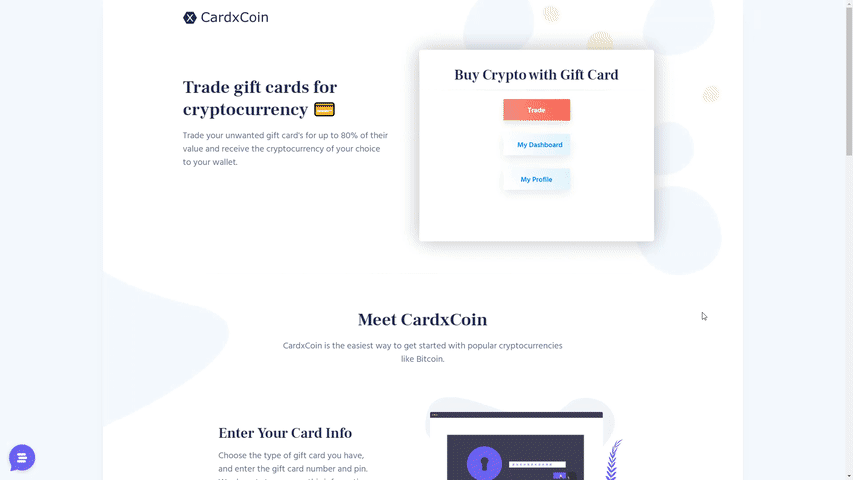
Get Verified
When we purchase a gift card from you, they are resold to other people who want to use them. It's important to establish trust for our customers on both ends. We provide an easy and simple method of verifying your identity. You will need to use your debit card to make a 5 dollar purchase of bitcoin to your personal bitcoin wallet. If this transaction is successful, your account will be verified for 6 months (after which you will need to repeat these steps).

Trade your First Card
We pride ourselves on having better rates than our competitors. You can check your dashboard for an overview of our current rates. We can accept physical cards, e-codes, and cards with and without receipts. We accept over 200 brands of cards. For simple orders with our main 9 brands, you can trade by clicking the trade menu item on the left sidebar. Then fill out the form with information on your card. After you submit the form, your card will be visible in the orders table in your dashboard. There are a couple phases that new cards go through:
- "In Review" means that your card has been successfully submitted but we haven't approved it to be resold yet. At this stage we can cancel the order for you if you contact support.
- "Listing" means that the card has been approved to be resold. We will wait until it is sold before paying you. From this point onward, spending the balance of the card will result in a charge-back.
- "Paid" means that we have sent you payment for your card.
- If something unexpected happens to your card, you will see an error status. For example "Card Number" error means that your card either had 0 balance or the card number didn't work.
You can see it in more detail here. For first time users, it may take a little bit longer than normal to get through the process.
Become a Bulk Seller
For users with high value cards or a lot of cards to submit, fill out the bulk seller application. This will unlock special "Bulk Seller" only tools, like the bulk upload form. You will also get priority support and payout times.
Did this answer your question?
